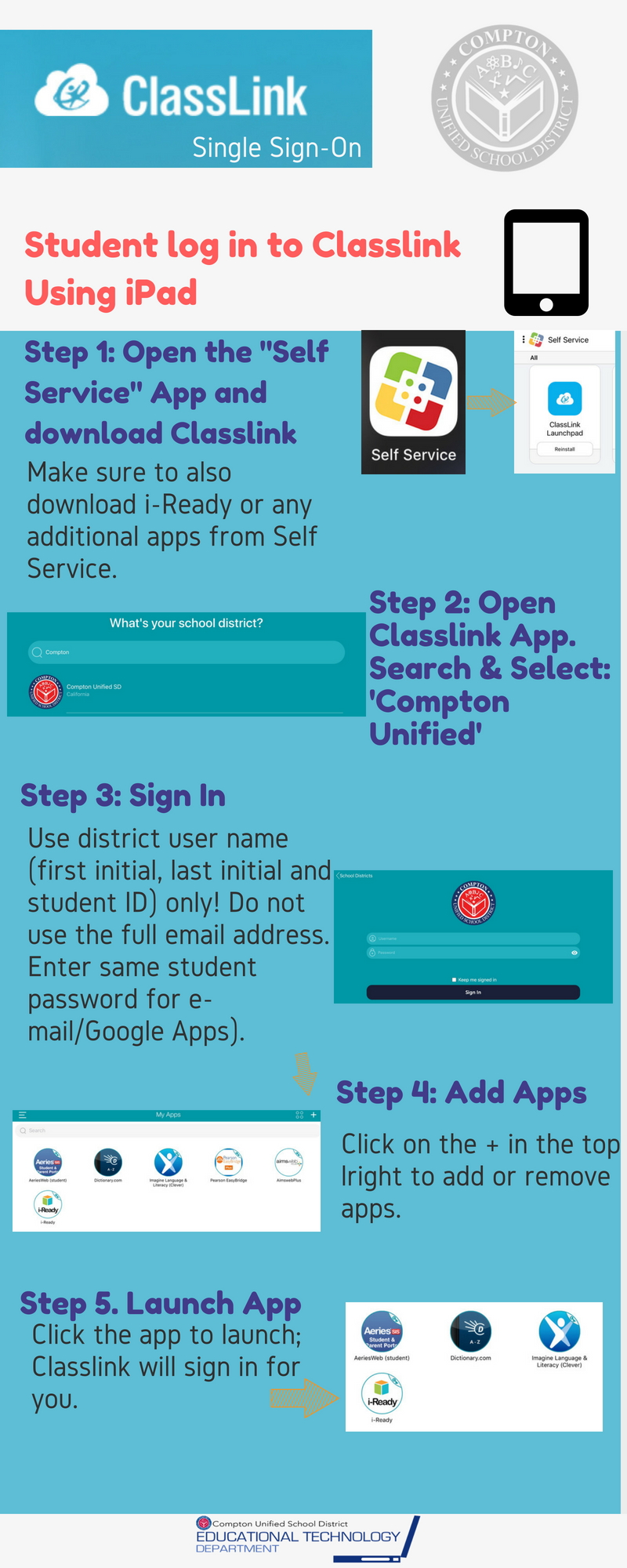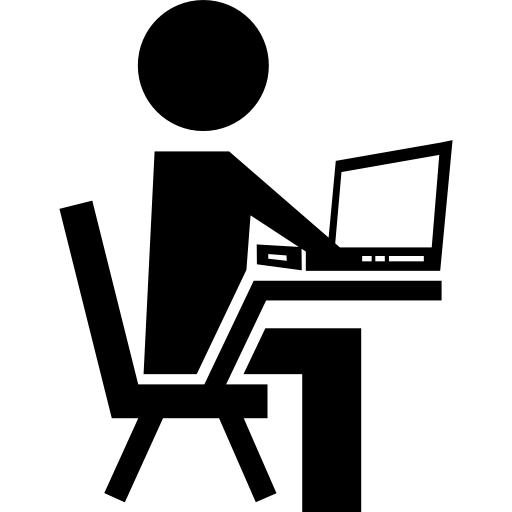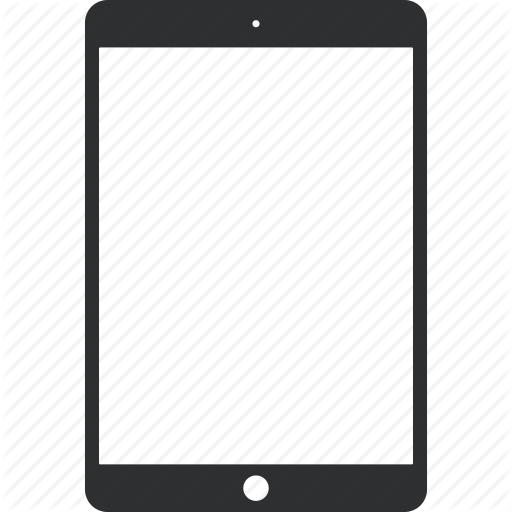Access all district applications with one click using ClassLink!
ClassLink allows you and your students to directly access the applications and websites you and your students use on a daily basis, without repeatedly entering all of the passwords. ClassLink allows for greater flexibility of integration with the various apps used across the district. This application will be replacing Clever.
- Visit District Website: http://www.compton.k12.ca.us/
- Click on "Staff" on the top right.
- Click on "Staffnet"
- Log in with Username=first initial+last name and Password=same as e-mail.
- Under "To Do" click on "Student Password Reset"
- Enter: Student Permanent ID# and Birth Date
- Password will be reset to their "first initial + last initial +id number" (i.e. ab82738).
*Username and Password will be the same for all new students and students who had a password reset*
Who do I contact for assistance?
For specific technical issues relating to the service, contact ITD at x55194. For details on adding an app use at your specific site, contact the Educational Technology Department at x55227.