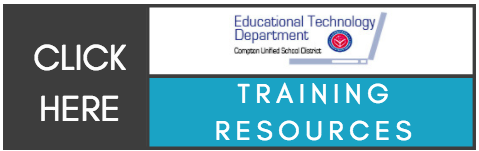Screencastify
Screencastify
Download and Install Extension:
Log in with Google:
Infographic:
Training Resources:
A 1-hour certification course taught by Matt Miller.
What you'll learn:
Unit 1: The Basics. 7 videos, 20 minutes.
Get familiar with Screencastify's main features - recording, editing and sharing videos.
Unit 2: Tips and Tricks. 5 videos, 9 minutes.
We'll highlight some lesser known features and teach you how to create great screencasts right from the get-go.
Unit 3: Flip Your Classroom. 4 videos, 8 minutes.
An overview of the most common ways teachers use Screencastify in their flipped and blended classrooms.
Unit 4: Student Assessments. 5 videos, 10 minutes.
Learn how students can use Screencastify to make their thinking visible and demonstrate learning.
Unit 5: App Smashing! 4 videos, 8 minutes.
A few examples of how to use Screencastify to enhance some of our other favorite classroom tools.
What you'll get:

Certificate of completion.
Earn a PDF certificate that we'll send to both you and your administrator.

Perpetual access to course videos.
Even after you finish the course, its videos and resources will remain available to you.

An exclusive badge.
Display it on your social media profiles, blog, and email signature!