How to have students sync their passwords in order to activate their GAFE account
On a PC that’s turned on, hold down Ctrl-Alt-Del. (this will not work on Macs or Chromebooks)

Click Switch User
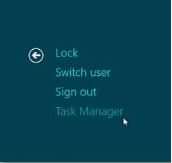

Click Other User

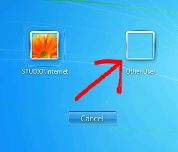
Enter ID and password and click the right arrow
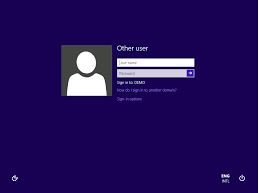

For those who don’t receive that message, hit Ctrl-Alt-Del again and select Change Password.


Enter a new password - something easy to remember, but difficult for others to figure out. Then click the right arrow button to complete the process


If you’re stuck, try coming up with a combination of two random words (animal, food, flower, household item) and a two- or three-digit number.



